Dec 2021
Most CSS frameworks have support for responsive tables … but what does responsive even mean in this context?
When screens get small, these frameworks will either squish the data, or add a horizontal scroll.
So a table that looks like this on a desktop:
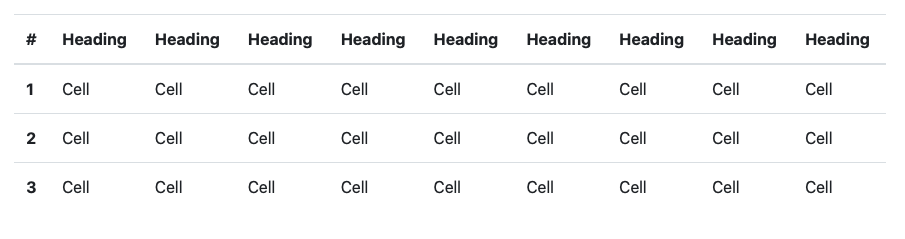
will look like this on mobile:
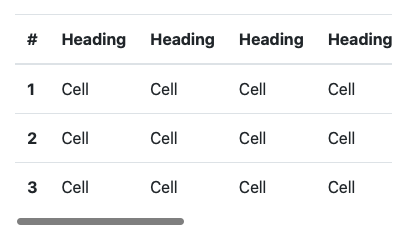
Note the data is cut off, and scrollbar is added.
Is there an alternative way to handle this scenario? Let’s try to invert a table on its side when screens get small.
We have a table of sunshine hours by city:
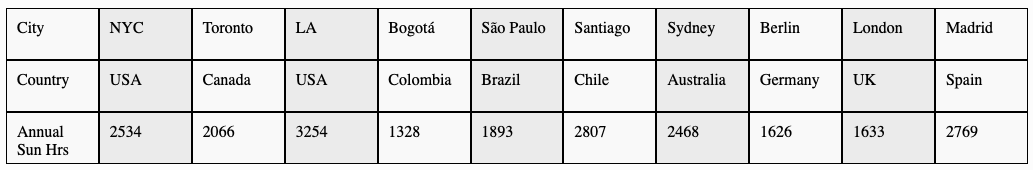
On mobile, let’s invert the data 90 degrees:
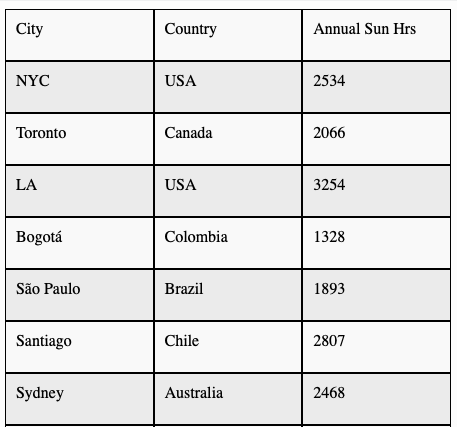
Good news - all that’s required is a bit of flex box - here’s a demo:
See the Pen Inverting Tables by e b (@eb23) on CodePen.
HTML:
<table>
<tbody>
<tr>
<th>City</th>
<th>Country</th>
<th>Annual Sun Hrs</th>
</tr>
<tr>
<td>NYC</td>
<td>USA</td>
<td>2534</td>
</tr>
...
<tr>
<td>Madrid</td>
<td>Spain</td>
<td>2769</td>
</tr>
</tbody>
</table>
CSS:
table{
width:100%;
}
tbody{
display:flex;
flex-direction: row;
width: 100%;
}
tr{
flex: 1;
display: block;
}
td{
display:block;
}
@media only screen and (max-width: 600px) {
tbody{
flex-direction: column;
}
tr{
display:flex;
flex-direction: row;
}
td, th{
flex: 1;
}
}
We accomplish with just a few lines of flexbox. For mobile, we switch the flex-direction, and also make sure the tr elements are flex.
Note that we could have omitted flex-direction: row in both instances as that’s the default value.


